Welcome to (International Stories) in this article we will discuss, 8 methods to recover hacked facebook page. Completely read this article I hope you like this.
8 methods to recover hacked facebook page
Recovering a hacked Facebook page can be a challenging process, but here are some steps you can take to attempt recovery:
Regain Access:
Try to regain access to the page by using the “Forgot Password” feature on Facebook. This will allow you to reset the password associated with the page.
Contact Facebook Support:
If you’re unable to regain access through the standard methods, you can try reaching out to Facebook’s support team. Go to the Facebook Help Center and look for the option to report a hacked page. Provide as much information as possible about the page and the circumstances of the hack.
Report the Hack:
You should also report the hack to Facebook as soon as possible. Use the “Report” feature on the page to notify Facebook of the unauthorized access. This can help Facebook take action against the hacker and secure the page.
Check for Suspicious Activity:
Review the page’s activity log to see if there have been any unauthorized changes or posts made since the hack. This can help you identify any damage done and take appropriate action to undo it.
Secure Your Account:
Make sure to secure your own Facebook account to prevent further hacks. Enable two-factor authentication, use a strong, unique password, and be cautious of phishing attempts.
Inform Followers:
If the page has a significant number of followers, consider informing them of the hack and advising them to be cautious of any suspicious activity from the page.
Monitor for Further Activity:
Keep an eye on the page for any further unauthorized activity, and continue to report any suspicious behavior to Facebook.
Legal Action:
In some cases, if the hack involves serious damage or loss, you may consider seeking legal advice and taking legal action against the hacker.
Remember that the process of recovering a hacked Facebook page can take time and may not always be successful. It’s important to act quickly and follow the appropriate steps to maximize your chances of recovery.
Various reasons why a Facebook page gets hacked
There could be various reasons why a Facebook page gets hacked. Some common reasons include:
Weak Passwords:
If the page owner uses a weak password or doesn’t follow proper security practices, it becomes easier for hackers to gain unauthorized access.
Phishing Attacks:
Hackers often use phishing techniques to trick page owners into revealing their login credentials or other sensitive information.
Malware:
Malicious software installed on the owner’s device can capture login credentials or provide remote access to hackers.
Outdated Software:
If the page owner doesn’t keep their software, including browsers and plugins, updated, they may be vulnerable to exploitation of known security vulnerabilities.
Third-party Apps:
Granting excessive permissions to third-party apps or using compromised apps can lead to unauthorized access to the Facebook page.
Social Engineering:
Hackers may exploit personal information available online or through social engineering techniques to manipulate individuals into providing access to their accounts.
Brute Force Attacks:
In some cases, hackers may use automated tools to repeatedly guess passwords until they find the correct one.
Insider Threats:
Sometimes, individuals with authorized access to the page may abuse their privileges or inadvertently compromise security.
It’s essential for page owners to regularly update their security settings, use strong and unique passwords, enable two-factor authentication, be cautious of suspicious links and messages, and keep their devices and software up to date to mitigate the risk of hacking. Additionally, staying informed about the latest security threats and best practices is crucial for maintaining the security of Facebook pages and other online accounts.
Facebook page types
Facebook offers several types of pages tailored to different purposes and entities. These include:
Business or Brand Page: This is the most common type of Facebook page used by businesses, brands, organizations, public figures, and other entities to connect with their audience, share updates, and promote products or services.
Community or Public Figure Page: These pages are designed for public figures such as celebrities, politicians, athletes, authors, or other notable personalities. They allow public figures to interact with fans, share updates, and manage their online presence.
Local Business or Place Page: This type of page is specifically for local businesses, organizations, or places. It allows them to provide location-specific information, such as address, hours of operation, and contact details, and engage with local customers.
Company, Organization, or Institution Page: This page type is suitable for companies, organizations, or institutions that want to establish a presence on Facebook. It’s similar to the Business or Brand Page but may be used by non-commercial entities as well.
Nonprofit Organization Page: Designed for nonprofit organizations, these pages allow nonprofits to share their mission, raise awareness, and connect with supporters. They may also use Facebook’s fundraising tools to collect donations.
Entertainment Page: Entertainment pages are for entities involved in the entertainment industry, such as movie studios, music bands, TV shows, and online content creators. These pages are used to promote entertainment content and engage with fans.
Cause or Community Page: These pages are created for causes, topics, or communities rather than specific organizations or businesses. They can be used to raise awareness, advocate for a cause, or build a community around a shared interest or issue.
When creating a Facebook page, you can choose the most appropriate category that aligns with the purpose and nature of your entity or organization. Additionally, Facebook periodically updates its features and offerings, so it’s advisable to check the latest options and guidelines on the Facebook for Business website or within the Facebook page creation process for any changes or new page types.
CONCLUSION:
Hacking a Facebook page can have various negative consequences, both for the page owner and for the users who interact with it. Here are some potential harms associated with hacking a Facebook page:
Loss of Control:
The page owner loses control over their own platform, which can be detrimental to their reputation, business, or personal brand. It can lead to confusion among followers and damage trust.
Misinformation Spread:
Hackers might use the page to spread false information, scam links, or malicious content, leading to misinformation being disseminated to the page’s followers. This can have serious consequences depending on the nature of the misinformation.
Privacy Breaches:
If the hacked page contains sensitive or personal information about the owner or its followers, this data can be compromised, leading to privacy breaches and potential identity theft or other cybercrimes.
Financial Losses:
For businesses or individuals who rely on their Facebook page for marketing or sales, a hacked page can lead to financial losses due to disrupted operations, lost customers, or damage to brand reputation.
Legal Consequences:
Depending on the nature of the hack and the content posted afterward, there may be legal repercussions for both the hacker and the page owner. This could involve charges related to cybercrime, defamation, or copyright infringement.
Loss of Trust:
Followers of the hacked page may lose trust in the owner or the brand associated with it, especially if the hack results in offensive or inappropriate content being posted. Rebuilding trust can be challenging and time-consuming.
Damage to Online Presence:
A hacked Facebook page can also negatively impact the owner’s overall online presence and credibility. This can affect not only their Facebook following but also their reputation on other social media platforms and search engine results.
Emotional Distress:
Being the victim of a hack can be emotionally distressing for the page owner, causing anxiety, frustration, and feelings of violation. It can disrupt their personal and professional life, leading to stress and other mental health issues.
In conclusion, hacking a Facebook page can have far-reaching and serious consequences, affecting not only the page owner but also their followers and the broader online community. It’s essential for individuals and businesses to prioritize cybersecurity measures to prevent such incidents and to have a response plan in place in case of a breach. Additionally, platforms like Facebook continuously update their security features, and staying informed about these updates can help mitigate the risk of hacking.
FAQ:
What happens if your Facebook account is hacked?
If your Facebook account is hacked, it can lead to various consequences, including:
Identity Theft: Hackers may gain access to personal information stored on your account, such as your name, date of birth, email address, and even credit card details if you’ve saved them for purchases.
Financial Loss: If your Facebook account is linked to any payment methods or if you use it for financial transactions (e.g., Facebook Marketplace), hackers could exploit this access to make unauthorized purchases or steal funds.
Privacy Breach: Hacked accounts can result in the exposure of private messages, photos, and other sensitive information to unauthorized parties. This breach of privacy can have serious consequences, especially if the compromised data is sensitive or embarrassing.
Spam and Scams: Hackers may use your account to send spam messages, phishing links, or malware to your contacts, potentially damaging your reputation and putting others at risk.
Unauthorized Access: Once hackers gain control of your account, they can change your password, lock you out of your own account, and even impersonate you to manipulate or scam your friends and followers.
If you suspect your Facebook account has been hacked, it’s crucial to take immediate action to secure it. Here’s what you should do:
Change Your Password: Reset your password immediately using the “Forgot Password” feature. Choose a strong, unique password that you haven’t used elsewhere.
Review Account Settings: Check your account settings for any unauthorized changes, such as email addresses or phone numbers added for recovery purposes. Remove any unfamiliar devices or active sessions.
Enable Two-Factor Authentication (2FA): Set up 2FA for an extra layer of security. This typically involves receiving a code via SMS or a dedicated authentication app whenever you log in from a new device or location.
Report the Hack to Facebook: Use Facebook’s “Hacked Accounts” reporting feature to notify them of the breach. This can help them investigate and potentially restore your account’s access.
Warn Your Contacts: Inform your friends and followers about the hack, advising them to be cautious of any suspicious messages or activities coming from your account.
Scan Your Device for Malware: Run a thorough antivirus scan on any devices you’ve used to access your Facebook account to ensure they’re not compromised.
Monitor Your Account: Keep an eye on your account for any unusual activity even after regaining control. Regularly review login alerts and security notifications.
By taking prompt action and following these steps, you can mitigate the potential damage caused by a hacked Facebook account and prevent further unauthorized access.
What is the first thing you do when you get hacked on Facebook?
If you suspect that your Facebook account has been hacked, it’s essential to take immediate action to secure it. Here’s what you should do:
Change your password: Go to the “Settings” menu on Facebook, then click on “Security and Login.” From there, you can change your password. Choose a strong, unique password that you haven’t used elsewhere.
Log out of all devices: In the same “Security and Login” section, you’ll find an option to see where you’re logged in. Review the list and log out of any sessions that you don’t recognize or trust.
Enable two-factor authentication (2FA): Two-factor authentication adds an extra layer of security to your account by requiring a secondary verification method, such as a code sent to your phone, in addition to your password. You can enable 2FA in the “Security and Login” settings.
Check for unauthorized activity: Review your recent activity and look for any posts, messages, or changes made to your account without your permission. If you find any suspicious activity, report it to Facebook.
Scan your device for malware: Sometimes, hacking can occur due to malware on your device. Run a reputable antivirus or anti-malware scan to check for any malicious software.
Report the hack to Facebook: If you believe your account has been hacked, report it to Facebook immediately. You can do this through the “Help Center” by clicking on the “Something Went Wrong” option and then selecting “I think my account was hacked or someone is using it without my permission.”
Warn your friends: Let your friends know that your account may have been compromised, so they can be cautious of any suspicious activity coming from your profile.
Stay vigilant: Keep an eye on your account for any further signs of hacking or unusual activity. Be cautious of phishing attempts and avoid clicking on suspicious links or providing personal information to unknown sources.
By taking these steps promptly, you can help secure your Facebook account and minimize any potential damage caused by the hack.
Is there anyway to contact Facebook about a hacked account?
Yes, if your Facebook account has been hacked, you can try to recover it by following these steps:
Go to Facebook’s Help Center: Visit https://www.facebook.com/help/, which is Facebook’s official help center.
Select “Report Compromised Account”: Look for the option that best describes your issue. In this case, you’ll want to select “Report Compromised Account” or something similar.
Follow the Instructions: Facebook will likely guide you through a series of steps to verify your identity and secure your account. This may involve resetting your password, confirming your identity through email or phone number, or providing other information to prove that you’re the rightful owner.
Contact Facebook Support: If you’re unable to resolve the issue through the automated processes, you may need to directly contact Facebook support. Unfortunately, Facebook doesn’t offer direct email or phone support for hacked accounts. However, you can try reaching out through their Help Center or social media channels like Facebook’s official page or Twitter.
Secure Your Account: Once you’ve regained access to your account, make sure to change your password to something strong and unique. Enable two-factor authentication for added security. Review your security settings and connected apps to ensure everything looks normal.
Remember, it’s crucial to act quickly if you suspect your account has been hacked. The longer you wait, the more damage the hacker could potentially do.
What do hackers do to your Facebook account?
Hackers can employ various techniques to compromise a Facebook account. Once they gain unauthorized access, they may engage in several malicious activities, including:
Identity Theft: Hackers might steal personal information from your account, such as your name, email address, phone number, and other details, to impersonate you or commit fraud.
Spamming and Phishing: They may use your account to spread spam messages or phishing links to your friends or followers, potentially leading to further compromises or scams.
Financial Fraud: If your account is linked to any payment methods or if you have saved payment information, hackers could use it for financial fraud, making unauthorized purchases or transactions.
Privacy Violations: Hackers might access your private messages, photos, or other sensitive information, violating your privacy or using the information for extortion or blackmail.
Malicious Activities: They could use your account to engage in other malicious activities online, such as spreading malware, conducting cyberattacks, or participating in illegal activities.
Account Takeover: In some cases, hackers may aim to take full control of your account, locking you out entirely and potentially using it for further nefarious purposes.
To safeguard your Facebook account, it’s essential to use strong, unique passwords, enable two-factor authentication, regularly monitor account activity for any suspicious behavior, and stay vigilant against phishing attempts or suspicious links. Additionally, keeping your devices and software updated with the latest security patches can help prevent vulnerabilities that hackers might exploit.
How does product hunt make money 2024?

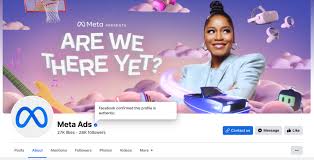

Can you be more specific about the content of your article? After reading it, I still have some doubts. Hope you can help me.
Your article helped me a lot, is there any more related content? Thanks!
Can you be more specific about the content of your article? After reading it, I still have some doubts. Hope you can help me. https://accounts.binance.com/register?ref=P9L9FQKY