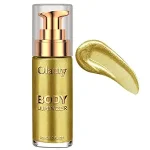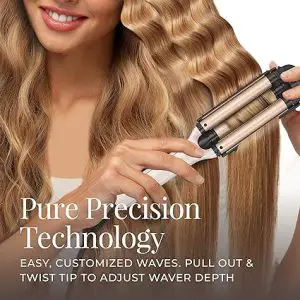Welcome to (International Stories) in this article we will discuss, How to do keyword research on amazon? Completely read this article I hope you like this.

How to do keyword research on amazon?
Keyword research on Amazon is crucial for optimizing your product listings and improving their visibility in search results. Here are steps you can follow to conduct effective keyword research on Amazon:
1. Understand Your Product and Audience:
Clearly define your product and identify your target audience.
Consider the key features, benefits, and unique selling points of your product.
2. Brainstorm Relevant Keywords:
Start with a brainstorming session to generate a list of potential keywords related to your product.
Include synonyms, variations, and terms that potential customers might use.
3. Use Amazon’s Autocomplete Feature:
Begin typing your main keyword in the search bar on Amazon, and take note of the autocomplete suggestions.
These suggestions are based on popular and relevant search queries.
4. Explore Product Listings and Categories:
Examine competitor product listings and note the keywords they are targeting.
Look at the titles, bullet points, and product descriptions for keyword ideas.
Check out relevant categories and subcategories for additional keyword inspiration.
5. Utilize Amazon’s Search Terms Report:
If you already have a product listed on Amazon, access the Search Terms Report in your Seller Central account.
Analyze the search terms that customers have used to find your product and identify high-performing keywords.
6. Use Amazon’s Advertising Tools:
Explore Amazon’s advertising platform, specifically Sponsored Products and Sponsored Brands.
Use the keyword research tools within the advertising platform to discover relevant keywords and their performance metrics.
7. Keyword Research Tools:
Consider using external keyword research tools like MerchantWords, Helium 10, or Jungle Scout.
These tools can provide insights into search volume, competitiveness, and related keywords.
8. Prioritize and Organize Keywords:
Group your keywords based on relevance and priority.
Prioritize high-traffic and relevant keywords that align with your product and target audience.
9. Optimize Product Listing:
Incorporate selected keywords into your product title, bullet points, product description, and backend search terms.
Ensure that the text reads naturally and provides valuable information to potential customers.
10. Monitor and Adjust:
Regularly monitor the performance of your product listings.
Track changes in search rankings and adjust your keyword strategy accordingly.
Remember that Amazon’s search algorithm evolves, so it’s essential to stay updated on best practices and adjust your strategy accordingly. Regularly revisiting and refining your keyword research can help improve your product’s visibility and overall success on the platform.
Physicians Formula Butter Glow Liquid Bronzer Bronze
Amazon backend keywords example
Backend keywords on Amazon refer to hidden keywords that sellers can add to their product listings to improve discoverability in search results. These keywords are not visible to customers but play a crucial role in helping Amazon’s search algorithm match relevant products with customer queries. Here are some examples of backend keywords:
Main Product Features:
If your product has specific features that customers might search for, include them in the backend keywords. For example, if you’re selling a stainless steel water bottle, you might include keywords like “insulated,” “leak-proof,” or “BPA-free.”
Variations:
If your product has different variations, such as sizes, colors, or materials, include those in the backend keywords. For instance, if you have a set of kitchen knives available in different colors, you might use keywords like “red knives,” “blue kitchen set,” etc.
Synonyms:
Include synonyms or alternative names for your product. If you’re selling a “portable phone charger,” you might also use keywords like “power bank,” “mobile charger,” or “external battery.”
Intended Use:
Include phrases that describe how customers might use your product. For example, if you’re selling a yoga mat, include keywords like “fitness mat,” “exercise mat,” or “pilates mat.”
Target Audience:
If your product is designed for a specific demographic, include keywords that reflect that. For instance, if you’re selling a toy for toddlers, use keywords like “toddler toy,” “preschooler plaything,” etc.
Geographical Relevance:
Include keywords related to the location or region where your product might be popular. If your product has a specific appeal in certain regions, include those in the backend keywords.
Remember, the goal is to include relevant keywords that potential customers might use when searching for products similar to yours. Be strategic and choose keywords that accurately represent your product while maximizing visibility. Also, keep in mind that Amazon may have specific guidelines for backend keywords, so make sure to adhere to their policies.
Liquid Illuminator, Firstfly Body Highlighter Makeup Smooth Shimmer Glow Liquid Foundation for Face & Body(#02 Metallic Gold)
What is the purpose of keyword research?
Keyword research is a crucial aspect of digital marketing and search engine optimization (SEO). Its primary purpose is to identify and analyze the specific words and phrases that people use when searching for information, products, or services on search engines like Google. The main goals of keyword research include:
Optimizing Content for Search Engines: By understanding the keywords relevant to your business or content, you can optimize your website, blog posts, and other online content to align with what your target audience is searching for. This helps search engines understand the relevance of your content and improves your chances of ranking higher in search results.
Driving Targeted Traffic: Targeting the right keywords ensures that your content reaches the audience most likely to be interested in your products or services. This can lead to more qualified and targeted traffic to your website.
Competitive Analysis: Keyword research allows you to assess the keywords your competitors are targeting. Understanding their strategies can help you identify opportunities, differentiate your content, and stay competitive in your industry.
Content Planning and Creation: Knowing the keywords your audience uses helps in planning and creating content that directly addresses their needs and interests. It allows you to tailor your content to meet the specific queries and concerns of your target audience.
Improving User Experience: By aligning your content with the language and terms your audience uses, you enhance the user experience. Visitors are more likely to find what they’re looking for, which can lead to longer page visits, lower bounce rates, and increased engagement.
Enhancing Paid Advertising Campaigns: In online advertising, including pay-per-click (PPC) campaigns, choosing the right keywords is essential. Keyword research helps advertisers identify the terms that are most likely to generate clicks and conversions, ensuring that their ad spend is used effectively.
Monitoring Trends and Changes: Search behavior and trends evolve over time. Regular keyword research helps you stay informed about changes in your industry, enabling you to adapt your content strategy and marketing efforts accordingly.
In summary, keyword research is a strategic process that helps businesses understand their audience, improve online visibility, and create content that meets the needs of their target market. It plays a crucial role in the overall success of digital marketing and SEO efforts.
What is keyword on amazon?
On Amazon, a keyword typically refers to a specific word or phrase that shoppers use when searching for products on the platform. When sellers list their products on Amazon, they can choose relevant keywords to associate with their listings. These keywords help the Amazon search algorithm understand the content and context of the product, making it more likely to appear in relevant search results.
Effective use of keywords is crucial for sellers to improve the visibility of their products and reach potential customers. Amazon’s search algorithm takes into account various factors, including product title, description, and backend search terms (keywords that are not visible to customers but play a role in search ranking).
Sellers often conduct keyword research to identify the most relevant and high-traffic keywords for their products, optimizing their listings to match customer search queries and improve their chances of appearing in search results. This process is an essential part of Amazon SEO (Search Engine Optimization) and can impact the discoverability and sales performance of products on the platform.
Conair Double Ceramic 1 1/2-Inch Curling Iron, 1 ½ inch barrel produces soft waves – for use on medium and long hair
CONCLUSION:
Keyword research on Amazon is a crucial component of optimizing product listings and increasing visibility on the platform. Here are some benefits of conducting keyword research on Amazon and the conclusions you can draw from these benefits:
1. Improved Visibility: Identifying and incorporating relevant keywords in your product listing can enhance its visibility in Amazon’s search results. This increased visibility is vital for attracting potential customers and driving traffic to your product page.
Conclusion: By investing time in keyword research, you can increase the chances of your products being discovered by users searching for related items, leading to higher visibility and potentially more sales.
2. Higher Ranking in Search Results: Amazon’s search algorithm takes into account the relevance of keywords in product listings. By optimizing for high-performing keywords, you can improve your product’s ranking in search results.
Conclusion: Through keyword research, you can identify and target keywords that are likely to boost your product’s search ranking, making it more likely to be seen by potential buyers.
3. Increased Conversion Rates: Choosing the right keywords helps you attract a more targeted audience that is actively looking for products like yours. This can result in higher conversion rates as your product meets the specific needs of potential buyers.
Conclusion: Keyword research allows you to understand the language and terms your potential customers use, enabling you to create listings that resonate with them and increase the likelihood of converting clicks into sales.
4. Competitive Analysis: Analyzing keywords used by competitors can provide insights into the market landscape. Understanding which keywords are performing well for similar products can guide your strategy and help you differentiate your offerings.
Conclusion: By conducting competitive keyword research, you can identify gaps in the market, discover unique selling propositions, and refine your approach to stand out among competitors.
5. Optimized Advertising Campaigns: For those using Amazon Advertising, thorough keyword research is essential for creating effective and efficient ad campaigns. Targeting the right keywords ensures that your ads are shown to the most relevant audience.
Conclusion: With precise keyword targeting in advertising, you can optimize your ad spend, increase click-through rates, and achieve a better return on investment (ROI).
In conclusion, investing time and effort in thorough keyword research on Amazon can lead to improved visibility, higher search rankings, increased conversion rates, a better understanding of market dynamics, and optimized advertising campaigns. All of these factors contribute to a more successful and profitable presence on the Amazon platform.
Paul Mitchell Pro Tools 413 Sculpting Brush, Classic Hair Brush for Detangling, Sculpting + Styling Wet or Dry Hair
FAQ:
Does Amazon offer keyword research?
Yes, Amazon provides tools and features that can help sellers and advertisers with keyword research for their products. One of the primary tools for this purpose is the Amazon Keyword Tool, available within Seller Central. Here are some key features and tools provided by Amazon for keyword research:
Amazon Keyword Tool (Seller Central): Sellers can use the built-in keyword research tool in their Seller Central accounts. This tool helps them identify relevant keywords for their products and optimize their product listings accordingly.
Amazon Auto-Suggest: When users start typing in the search bar on Amazon, the platform provides auto-suggestions. These suggestions can be valuable for understanding what terms customers commonly search for in relation to specific products.
Amazon Advertising (formerly Amazon Marketing Services – AMS): Amazon’s advertising platform allows sellers to create and manage campaigns to promote their products. Through sponsored product campaigns, sellers can bid on relevant keywords to increase visibility for their products.
Search Term Reports: Sellers can access search term reports in Seller Central, which provide insights into the search terms that customers have used to find their products. Analyzing these reports helps sellers refine their keyword strategies.
While Amazon offers these tools to assist with keyword research, it’s also common for sellers to use third-party keyword research tools and services to get more comprehensive insights into search trends, competition, and potential keywords for their products. Keep in mind that Amazon’s features and tools may evolve, so it’s advisable to check the latest resources and guidelines available within Seller Central.
How do I rank my keywords on Amazon?
Ranking your keywords on Amazon involves optimizing your product listings to increase visibility and relevance in Amazon’s search results. Here are some strategies to help you improve your keyword rankings on Amazon:
Keyword Research:
Start by researching relevant keywords for your product. Use tools like Amazon’s auto-suggest, MerchantWords, or other third-party keyword research tools to identify high-volume and relevant keywords.
Optimize Product Title:
Include your main keywords in your product title. Keep it concise, compelling, and informative. Amazon’s algorithm gives significant weight to keywords in the product title.
Bullet Points and Product Description:
Utilize the bullet points and product description sections to provide additional information about your product, including relevant keywords. Focus on the key features and benefits.
Backend Keywords:
Amazon allows you to add backend keywords in the Seller Central backend. These keywords are not visible to customers but play a role in search algorithm ranking. Use this space to include additional relevant keywords.
Use High-Quality Images:
High-quality images not only improve conversion rates but can also positively impact your rankings. Customers are more likely to engage with products that have clear and appealing images.
Gather Positive Reviews:
Positive reviews can boost your product’s credibility and influence Amazon’s algorithm. Encourage satisfied customers to leave reviews, but avoid violating Amazon’s policies regarding review manipulation.
Price Competitively:
Pricing can impact your product’s visibility. Competitive pricing can attract more customers, leading to higher sales and improved rankings.
Optimize for Conversions:
Focus on creating listings that encourage conversions. Amazon’s algorithm takes into account the click-through rate (CTR) and conversion rate, so make sure your product page is compelling and trustworthy.
Run Amazon PPC Campaigns:
Use Amazon’s Pay-Per-Click (PPC) advertising to increase visibility for your keywords. PPC campaigns can drive traffic and improve your organic rankings over time.
Monitor and Adjust:
Regularly monitor your keyword rankings and adjust your strategy accordingly. Track the performance of your listings and make data-driven decisions to optimize for better results.
Remember, Amazon’s search algorithm is complex and considers various factors. It may take time to see significant improvements, so be patient and consistent in your optimization efforts. Additionally, staying informed about Amazon’s policies and guidelines is crucial to avoid any issues that may impact your rankings.
Remington 4 In 1 Adjustable Hair Waver With Pure Precision Technology Deep Waver for Multiple Styles, Cream, 1 Count